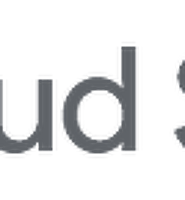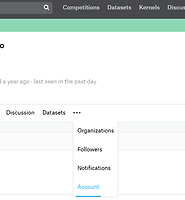| 일 | 월 | 화 | 수 | 목 | 금 | 토 |
|---|---|---|---|---|---|---|
| 1 | 2 | 3 | 4 | 5 | 6 | |
| 7 | 8 | 9 | 10 | 11 | 12 | 13 |
| 14 | 15 | 16 | 17 | 18 | 19 | 20 |
| 21 | 22 | 23 | 24 | 25 | 26 | 27 |
| 28 | 29 | 30 |
- 뉴비톤
- 오픈소스해커톤
- 머신러닝
- OPENHACK
- BOAZ
- CSIP
- 코딩테스트
- 스터디 잼
- Backend.AI
- Community Day
- 해커톤
- Tensorflow 2.0
- API
- re:Invent
- gcp
- Ground Truth
- entity
- Speech
- Conference
- kakao
- seq2seq
- ainize
- rl
- 구글스타트업캠퍼스
- aws
- Qwik Start
- SW중심대학
- Open Hack
- GDG Campus
- SageMaker
- Today
- Total
pizzaplanet
[2019 머신러닝 스터디 잼] Speech to Text Transcription with the Cloud Speech API 본문
트랙 Speech to Text Transcription with the Cloud Speech API
GSP048
Overview
Cloud Speech API를 사용하여 오디오 파일을 80+ 언어 텍스트로 변환할 수 있습니다.
1번 퀵랩 [2019 머신러닝 스터디 잼] Google Cloud Speech API: Qwik Start과 매우 비슷합니다.
이번 트랙에서는 영어 외 프랑스어 실습도 포함되었습니다.
API를 호출하기 위한 URL이 다릅니다.
1번 퀵랩 경우 : https://speech.googleapis.com/v1beta1/speech:syncrecognize?key=${API_KEY}
3번 퀵랩 경우 : https://speech.googleapis.com/v1/speech:syncrecognize?key=${API_KEY}
Cloud Speech-to-Text Release notes를 보면 v1beta1은 사라질 예정이니 v1 사용을 권고하고 있다.
< Cloud Speech-to-Text API Release notes >
What you'll do
Speech API request 만들기 및 curl을 이용한 API 호출
다른 언어 오디오 파일을 이용하여 Speech API 호출
Create An API Key
[2019 머신러닝 스터디 잼] Google Cloud Speech API: Qwik Start의 Create An API Key 부분을 참고하여 API Key를 생성 및 export 하자
Create your Speech API request
1. request_en.json 파일을 작성해주자
1 | vim request_en.json | cs |
1 2 3 4 5 6 7 8 9 | { "config": { "encoding":"FLAC", "languageCode": "en-US" }, "audio": { "uri":"gs://cloud-samples-tests/speech/brooklyn.flac" } } | cs |
config
- encoding : API로 전송 될 파일의 유형
- sample_rate : API에 보내는 오디오 데이터 비율
- language_code : 오디오의 해당 언어. 한국어 : "ko-KR". 모든 지원 언어 리스트
audio
- uri : 변환 할 오디오 파일 경로
1. curl을 이용하여 Speech API를 Call 해보자.
1 2 | curl -s -X POST -H "Content-Type: application/json" --data-binary \ @request_en.json "https://speech.googleapis.com/v1/speech:recognize?key=${API_KEY}" | cs |
- --data-binary @request_en.json : curl은 POST 시 데이터를 text 취급하므로 binary 데이터가 깨질 수 있다. 제대로 전송하기 위해 --data-binary 옵션을 이용한다.
- -s : silent mode. 진행 내역이나 메시지 등을 출력하지 않는다. HTTP response code만 가져올 경우 좋다.
- -X : 기본 값을 POST 형식으로 설정
- -H : 특정한 HTTP Header를 설정해서 보내야 할 경우(EX: json 등) 사용한다.
- speech:recognize : recognize 서비스 이용하겠다
- key=${API_KEY} : 앞서 발급 받았던 API Key를 환경변수에 등록했었다. 그 API Key를 사용하겠다는 뜻.
2. Response가 왔다.
1 2 3 4 5 6 7 8 9 10 11 12 | { "results": [ { "alternatives": [ { "transcript": "how old is the Brooklyn Bridge", "confidence": 0.98267895 } ] } ] } | cs |
- ranscript : 오디오 파일 속 음성을 text화 하였다.
- confidence : 결과에 대한 신뢰 스코어 (1==100%)
1 | vim request_en.json | cs |
1 2 3 4 5 6 7 8 9 | { "config": { "encoding":"FLAC", "languageCode": "fr" }, "audio": { "uri":"gs://speech-language-samples/fr-sample.flac" } } | cs |
config
- encoding : API로 전송 될 파일의 유형
- sample_rate : API에 보내는 오디오 데이터 비율
- language_code : 오디오의 해당 언어. 한국어 : "ko-KR". 모든 지원 언어 리스트
audio
- uri : 변환 할 오디오 파일 경로
1. curl을 이용하여 Speech API를 Call 해보자.
1 2 | curl -s -X POST -H "Content-Type: application/json" --data-binary \ @request_fr.json "https://speech.googleapis.com/v1/speech:recognize?key=${API_KEY}" | cs |
- --data-binary @request_en.json : curl은 POST 시 데이터를 text 취급하므로 binary 데이터가 깨질 수 있다. 제대로 전송하기 위해 --data-binary 옵션을 이용한다.
- -s : silent mode. 진행 내역이나 메시지 등을 출력하지 않는다. HTTP response code만 가져올 경우 좋다.
- -X : 기본 값을 POST 형식으로 설정
- -H : 특정한 HTTP Header를 설정해서 보내야 할 경우(EX: json 등) 사용한다.
- speech:recognize : recognize 서비스 이용하겠다
- key=${API_KEY} : 앞서 발급 받았던 API Key를 환경변수에 등록했었다. 그 API Key를 사용하겠다는 뜻.
2. Response가 왔다.
1 2 3 4 5 6 7 8 9 10 11 12 | { "results": [ { "alternatives": [ { "transcript": "maître corbeau sur un arbre perché tenait en son bec un fromage", "confidence": 0.9710122 } ] } ] } | cs |
- ranscript : 오디오 파일 속 음성을 text화 하였다.
- confidence : 결과에 대한 신뢰 스코어 (1==100%)
진행영상
참고
[Speech to Text Transcription with the Cloud Speech API]
'AI' 카테고리의 다른 글
| [2019 머신러닝 스터디 잼] Entity and Sentiment Analysis with the Natural Language API (0) | 2019.02.13 |
|---|---|
| [2019 머신러닝 스터디 잼] Cloud Natural Language API: Qwik Start (0) | 2019.02.12 |
| [2019 머신러닝 스터디 잼] Google Cloud Speech API: Qwik Start (0) | 2019.02.12 |
| Kaggle API install and Competitions Data Download (0) | 2018.09.18 |